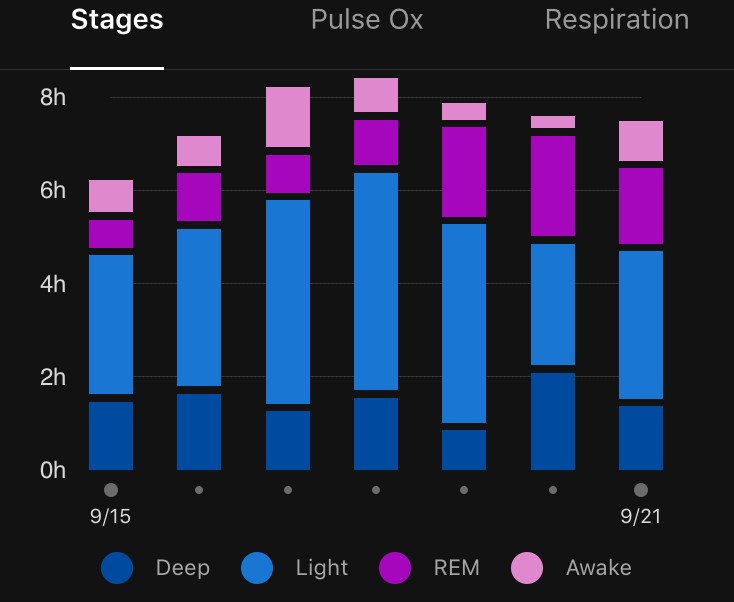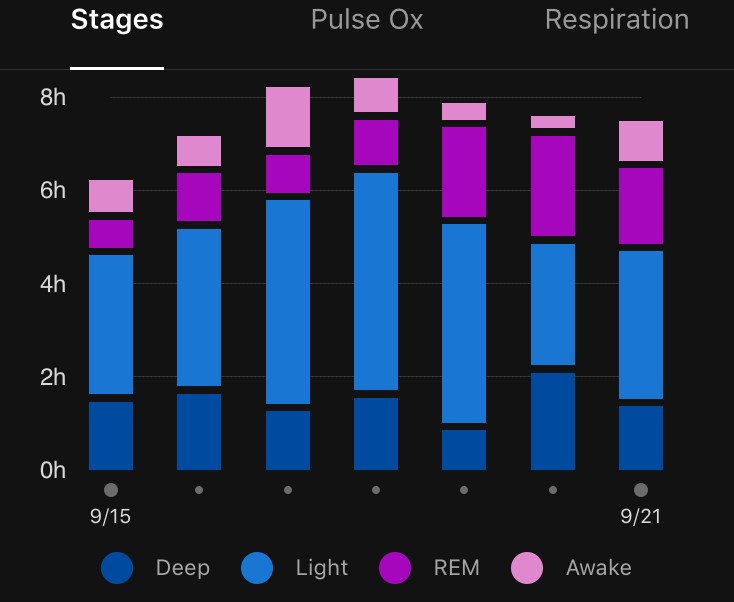The ability to track my sleep, and get extremely comprehensive data from each nights sleep, is the perfect reason to wear my watch through the night. I love the sleep tracking feature and think this is as good a reason as any to wear the watch every night.
I have sleep apnea, which means I have trouble sleeping. I had been tracking how restful (or poorly) I was sleeping because I was waking up throughout the entire night. Apparently my Pulse Oxygen level was dropping drastically through the night. While I already had a hunch, the data from my GPS watch gave me the confidence to set an appointment for an official sleep study. Long story short… now I have a CPAP machine.
To give you an idea of what this data looks like on a nightly basis, I have included a screenshot of my night’s sleep last night.